Error org.opensearch.dataprepper.plugins.source.s3.s3objectworker
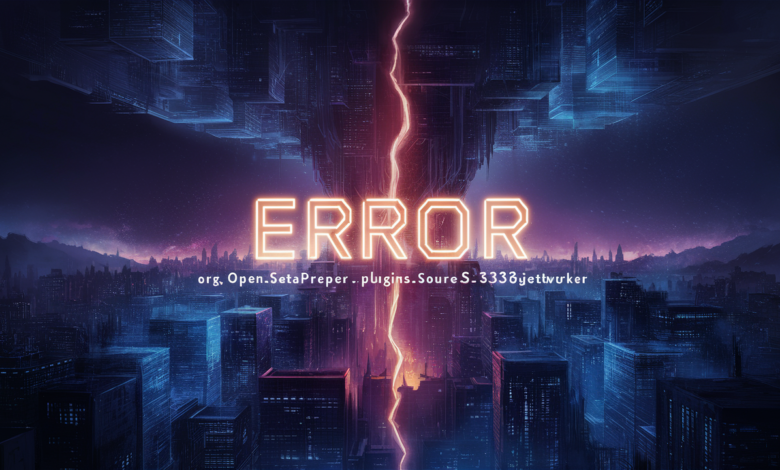
Errors in software systems are inevitable, but understanding their root cause is critical to resolving them effectively. One such error commonly encountered in OpenSearch Data Prepper is the org.opensearch.dataprepper.plugins.source.s3.s3objectworker error. This article aims to provide an in-depth analysis of this error, potential causes, and detailed steps to resolve it.
1. What is OpenSearch Data Prepper?
OpenSearch Data Prepper is a data pipeline tool designed for processing, transforming, and sending data to OpenSearch. It is often used to handle logs, metrics, and traces for observability and analytics. The S3 plugin allows users to integrate Amazon S3 storage with Data Prepper for seamless data ingestion.
2. Overview of the S3 Plugin in Data Prepper
The S3 plugin in Data Prepper is responsible for ingesting data from Amazon S3 buckets. It supports multiple use cases, including:
- Log ingestion: Reading logs stored in S3 for analysis in OpenSearch.
- Event streaming: Processing event data stored in S3.
- Backup and restore: Utilizing S3 as a data storage and retrieval mechanism.
The plugin relies on the s3objectworker class to process individual objects within S3 buckets.
3. Understanding the s3objectworker Role
The s3objectworker is a critical component in the S3 plugin. It is responsible for:
- Polling S3 buckets for new objects.
- Reading and processing the content of S3 objects.
- Transforming and sending data to downstream processors.
When an error involving s3objectworker occurs, it often signifies a breakdown in one or more of these steps.
4. Common Causes of the s3objectworker Error
Several issues can trigger this error:
- Insufficient IAM Permissions: Missing or misconfigured permissions to access the S3 bucket or objects.
- Incorrect Bucket Configuration: Invalid bucket names, regions, or object keys.
- Network Connectivity Issues: Problems in reaching the S3 endpoint.
- Configuration Errors: Incorrect plugin settings in Data Prepper.
- Data Format Issues: Incompatible or corrupted data within S3 objects.
- Dependency Mismatches: Using incompatible versions of libraries or plugins.
5. Error Symptoms and Logs
When the s3objectworker error occurs, typical symptoms include:
- Data not flowing from S3 to OpenSearch.
- Repeated log entries with the error stack trace.
- High CPU or memory usage in the Data Prepper instance.
Sample log message:
6. Steps to Diagnose the Issue
- Examine Logs: Start by reviewing Data Prepper logs for error details.
- Verify S3 Bucket Access: Ensure you can manually access the bucket and its objects.
- Check Plugin Configuration: Inspect the
data-prepper-config.yamlfile for any misconfigurations. - Test Connectivity: Use tools like
curlor AWS CLI to test network access to S3. - Validate Data Format: Download and inspect the S3 objects for compatibility issues.
7. Solutions to the s3objectworker Error
a. Checking Permissions
- Ensure the IAM role or user associated with Data Prepper has the following permissions:
s3:GetObjects3:ListBuckets3:GetBucketLocation
- Use the AWS IAM Policy Simulator to validate permissions.
b. Verifying Bucket Configuration
- Double-check the bucket name, region, and object path in the configuration file.
- Example configuration:
c. Debugging S3 Plugin Settings
- Ensure the plugin version is compatible with your Data Prepper instance.
- Test with a minimal configuration and gradually add complexity.
d. Network and Connectivity Checks
- Ensure the Data Prepper instance can access the S3 endpoint without restrictions.
- If using a VPC endpoint for S3, verify the endpoint configuration.
e. Updating Dependencies
- Update Data Prepper and its plugins to the latest versions.
- Check for known issues in the plugin’s GitHub repository.
8. Best Practices for Avoiding S3 Plugin Errors
- Implement Detailed Logging: Enable debug logging for the S3 plugin to capture more information.
- Regularly Test IAM Policies: Ensure IAM roles and policies are up to date.
- Monitor Bucket Changes: Use AWS CloudTrail to detect unauthorized modifications to S3 buckets.
- Validate Data Integrity: Run checksums on S3 objects to ensure they are not corrupted.
9. Monitoring and Debugging Tools for OpenSearch Data Prepper
- AWS CloudWatch Logs: Monitor logs for your Data Prepper instance.
- AWS CloudTrail: Track S3 access and changes.
- Data Prepper Health Checks: Use the built-in health endpoint to verify system status.
- Third-party Tools: Use observability tools like Prometheus or Grafana for advanced monitoring.
10. Conclusion and Final Thoughts
The org.opensearch.dataprepper.plugins.source.s3.s3objectworker error can be challenging but is manageable with systematic diagnosis and troubleshooting. By following the steps outlined in this article, you can effectively resolve the issue and ensure seamless integration of S3 with OpenSearch Data Prepper.
Stay proactive by implementing best practices and monitoring tools to avoid future occurrences of this error. With a robust setup, your data pipelines will remain efficient and reliable.



